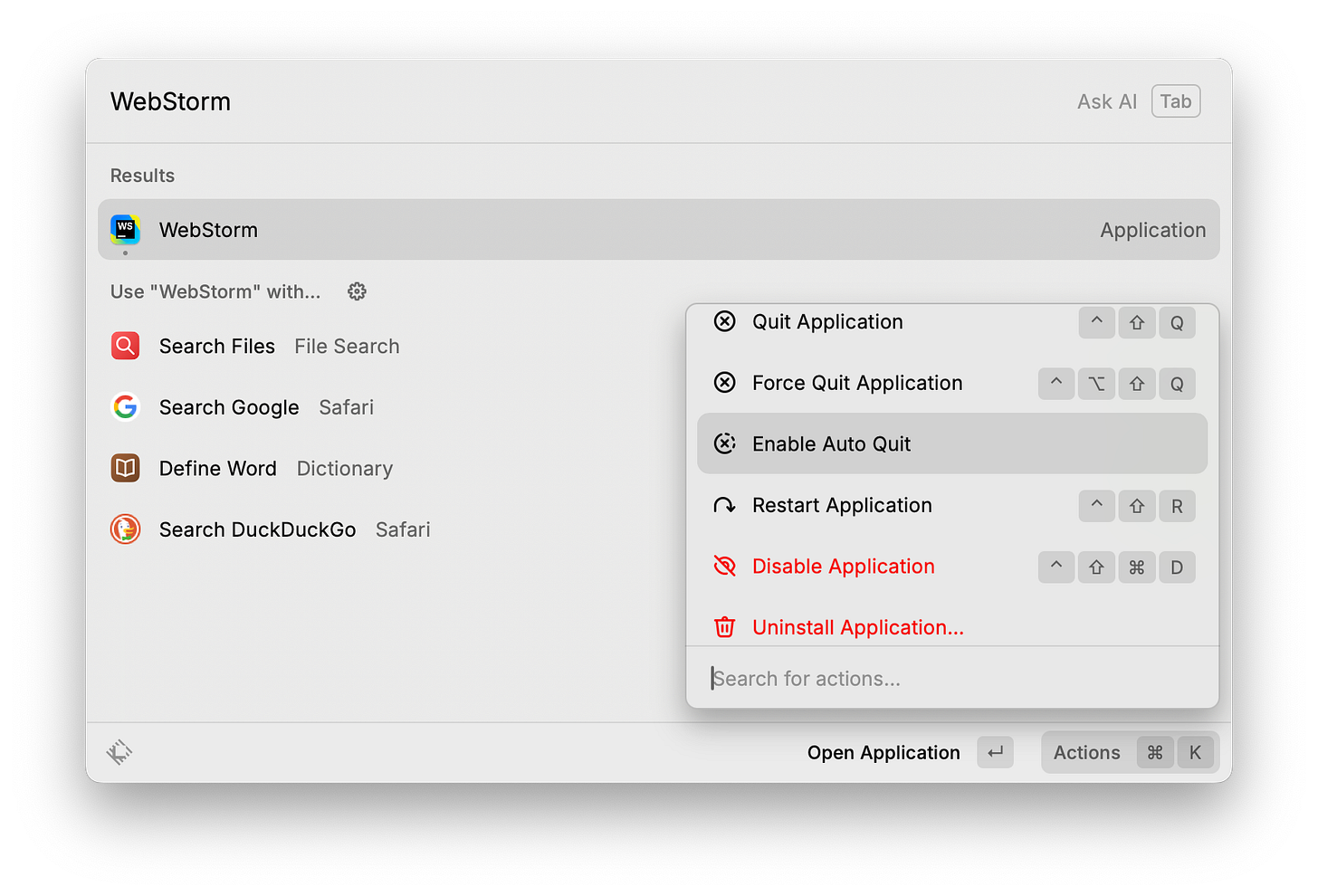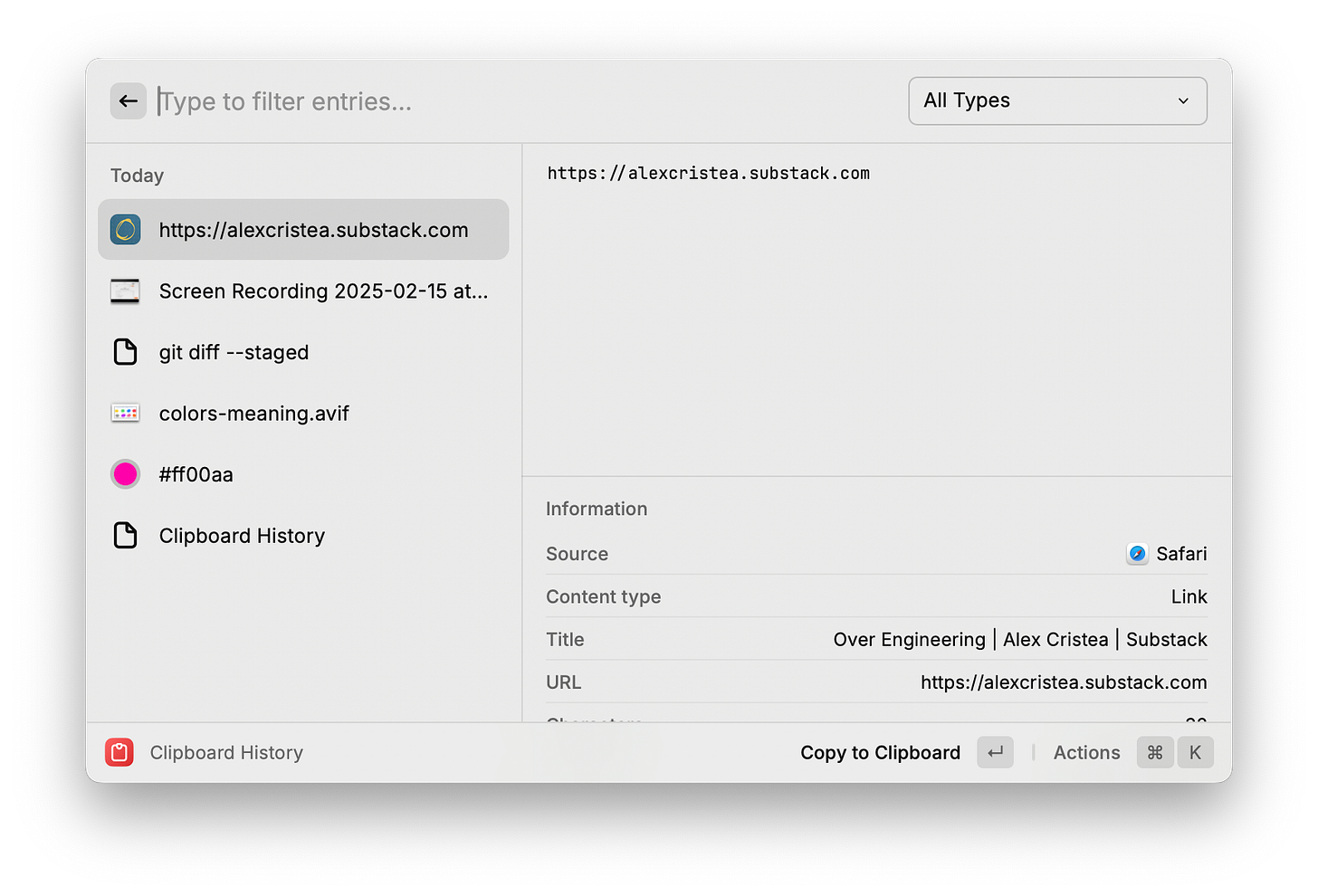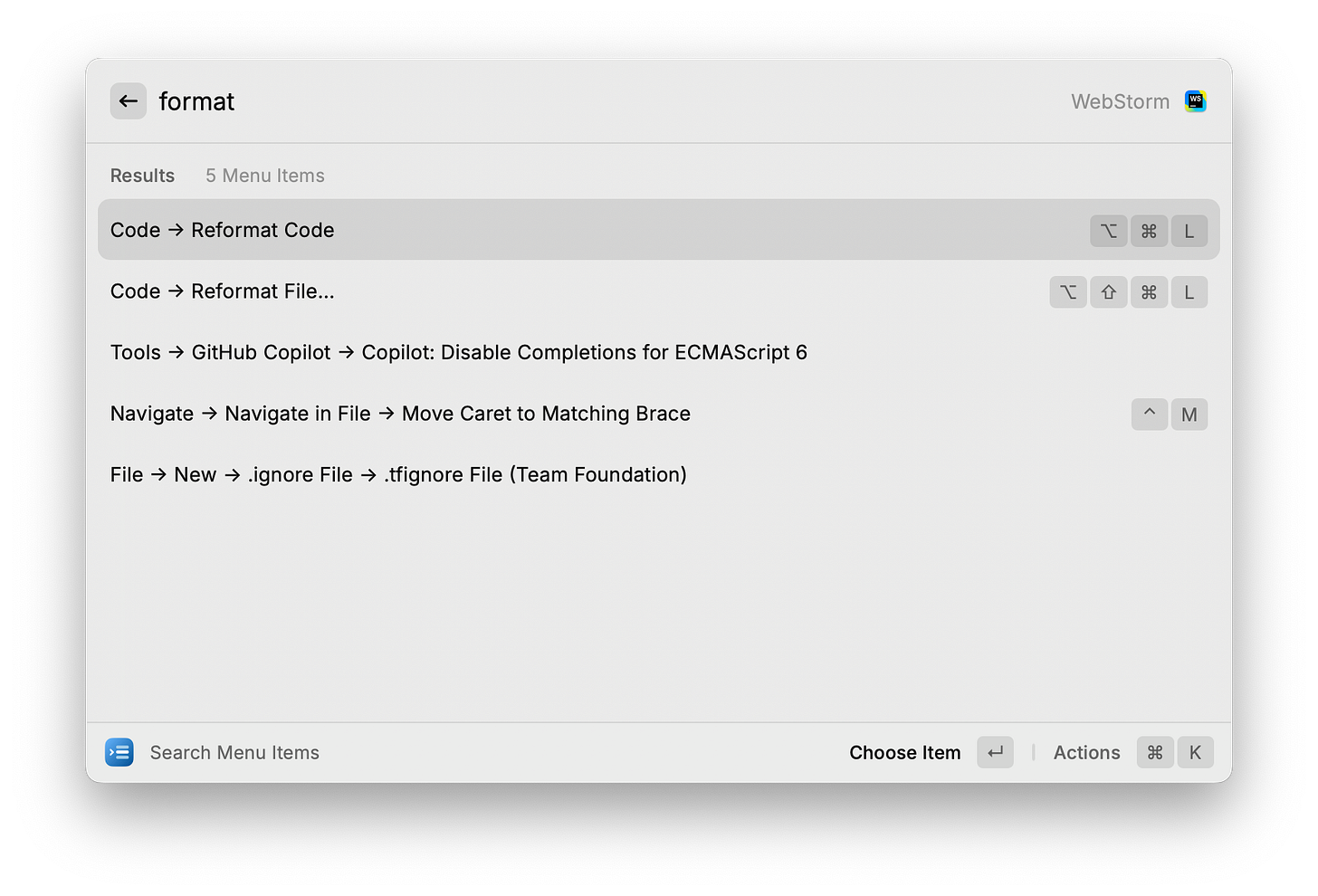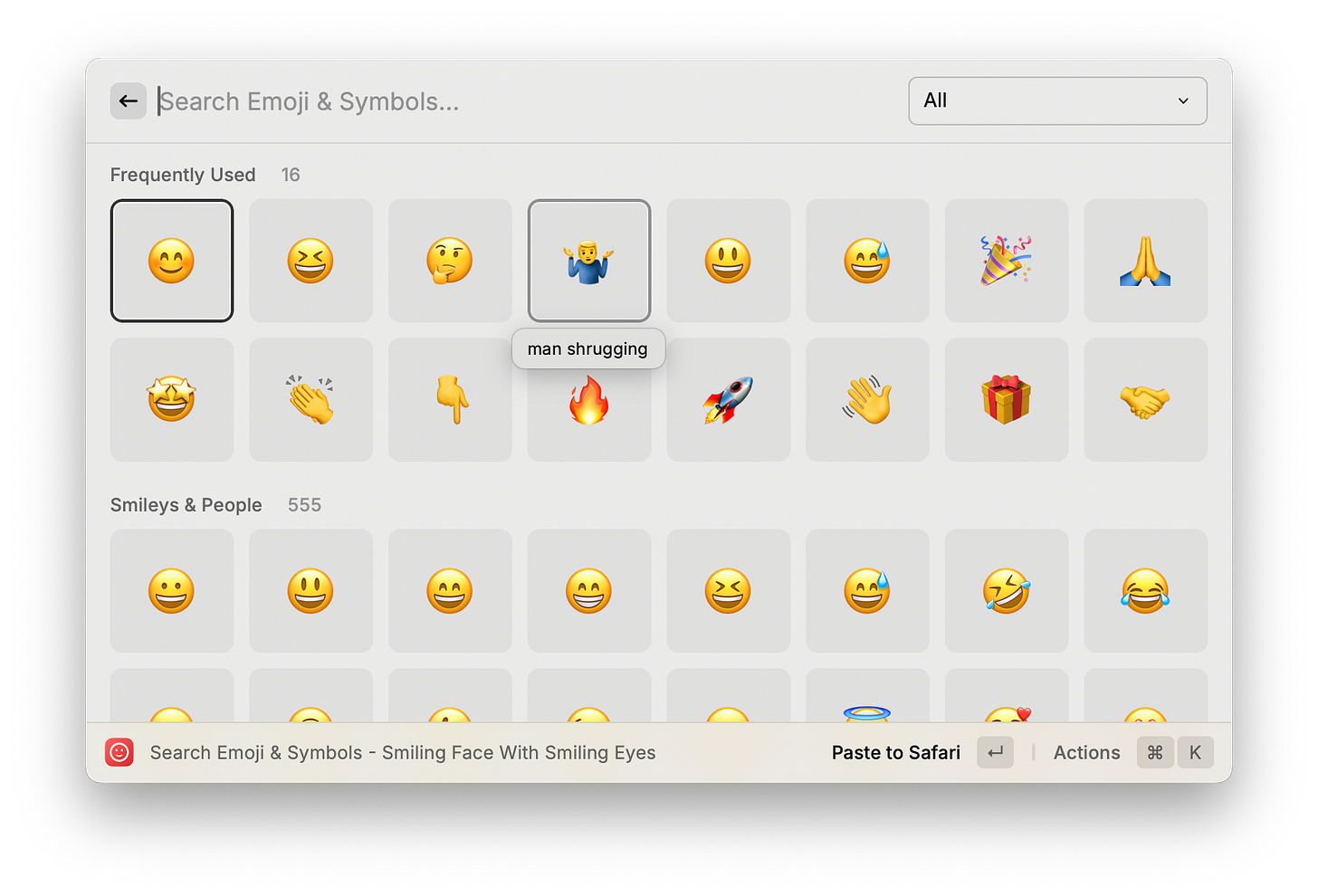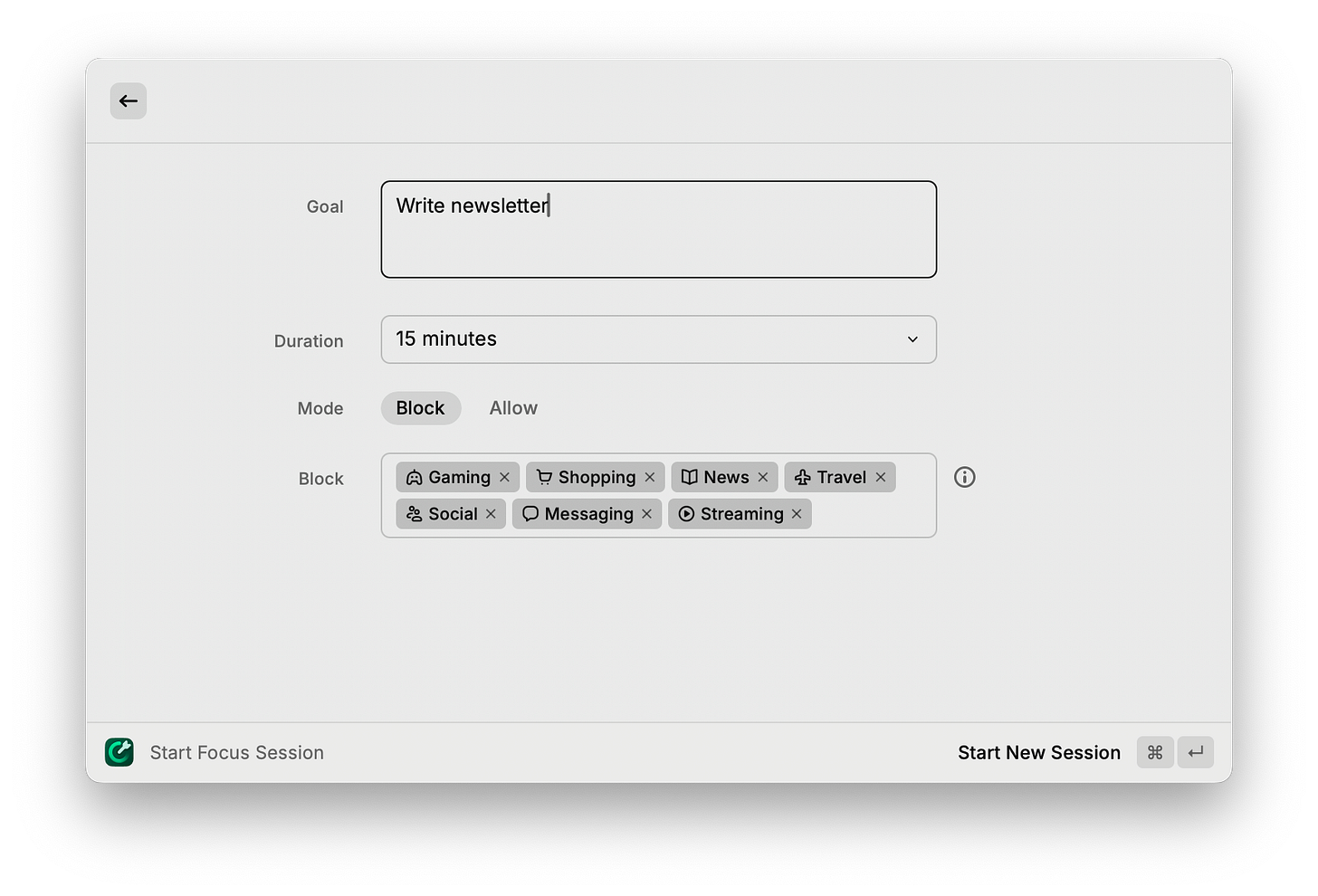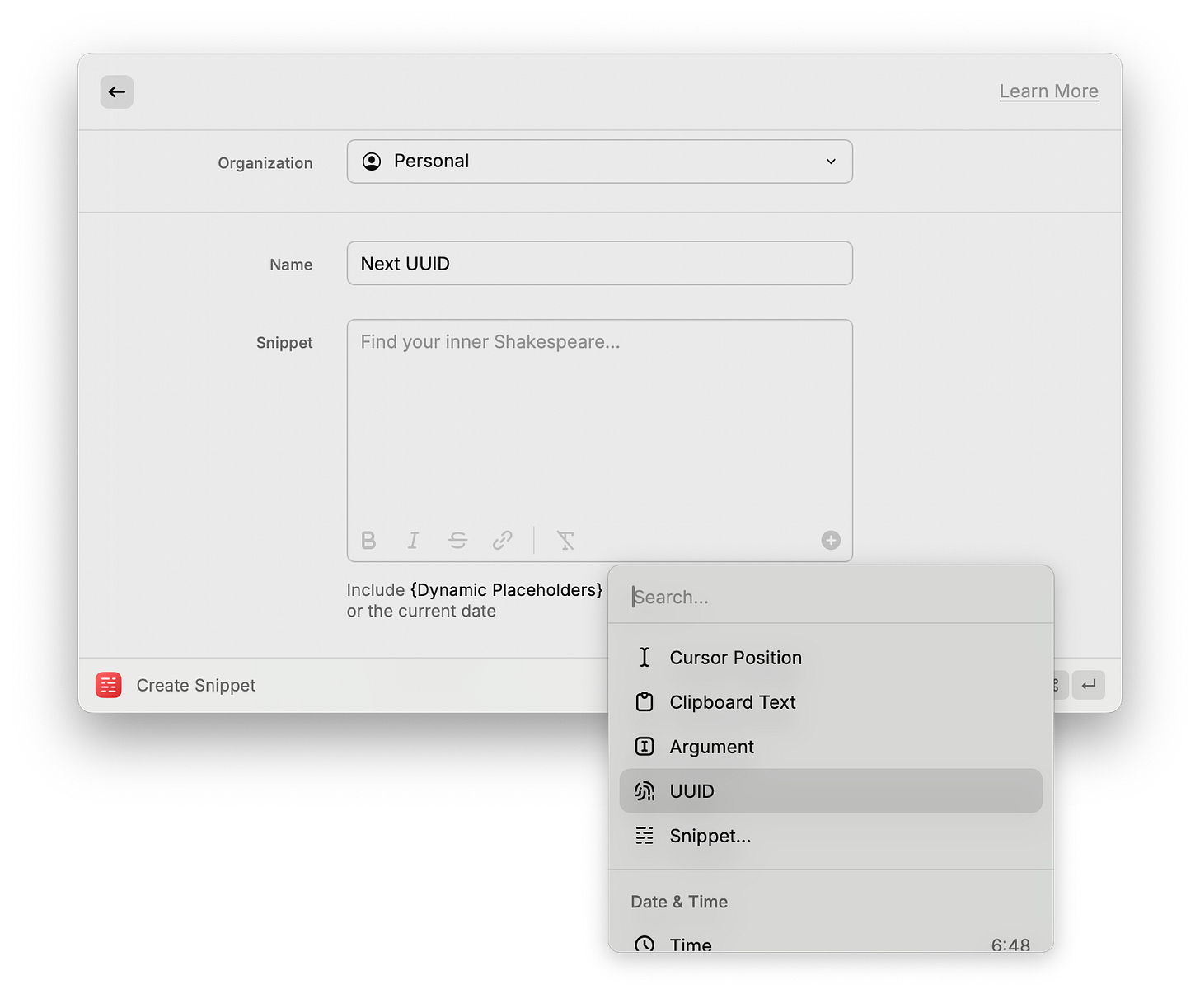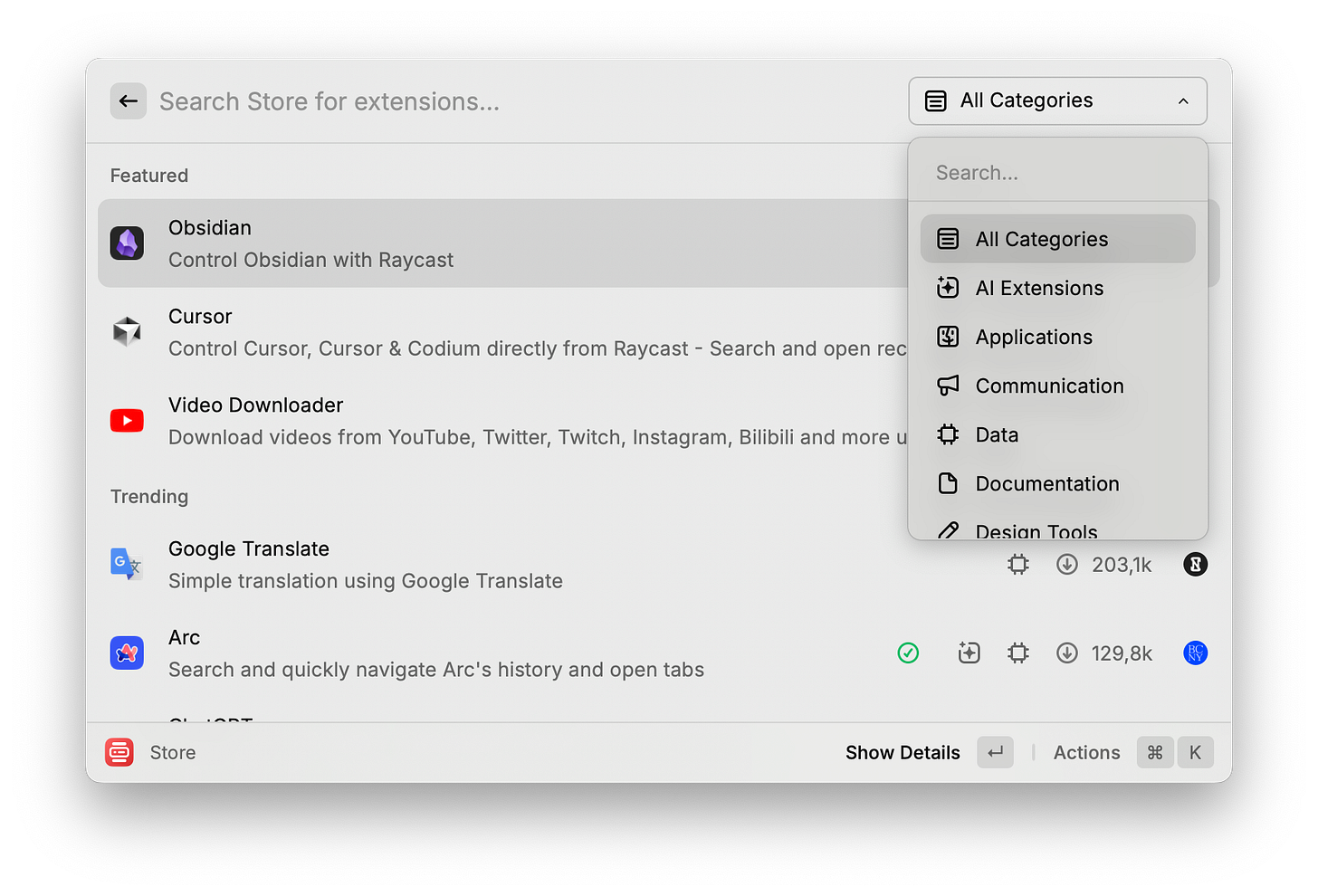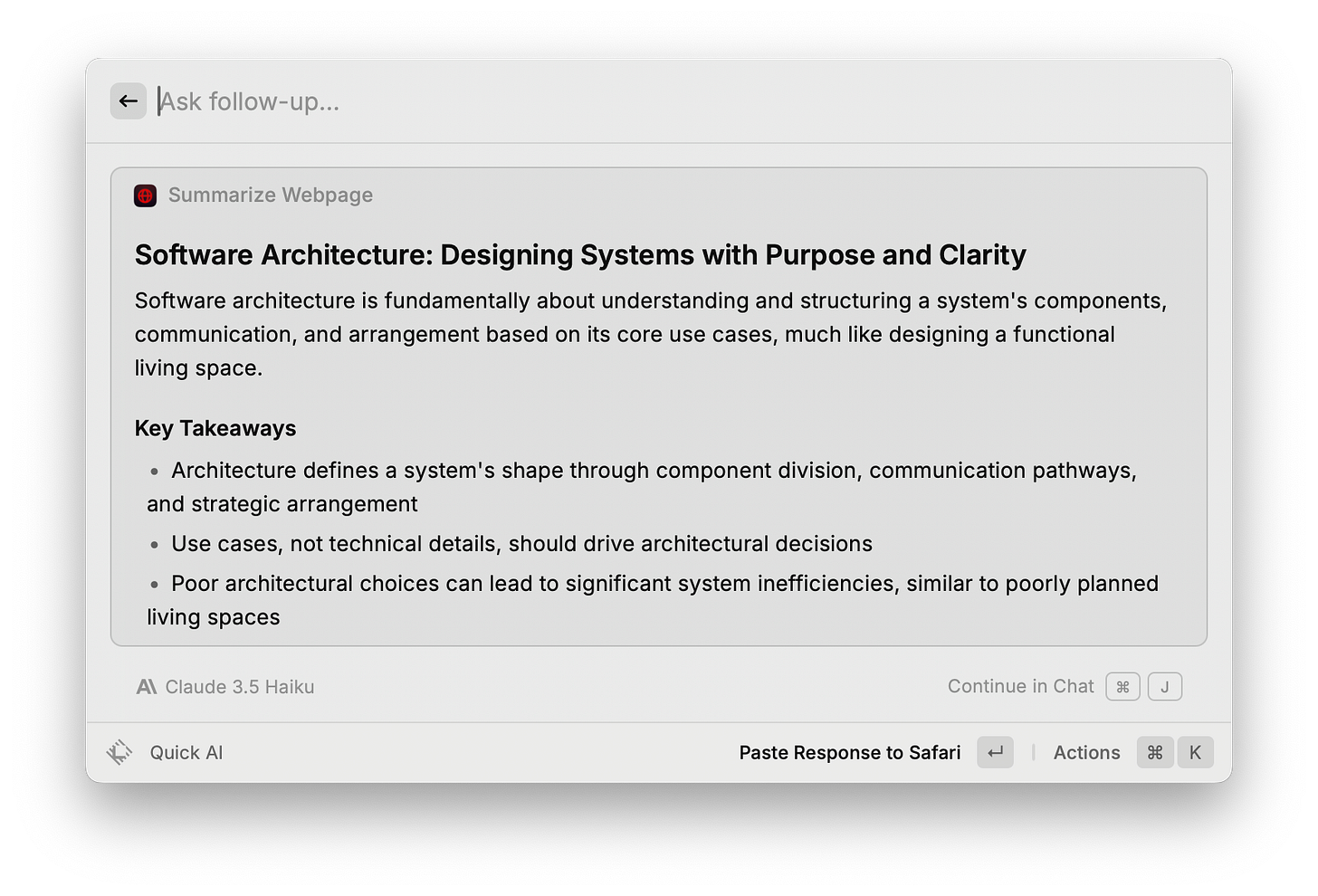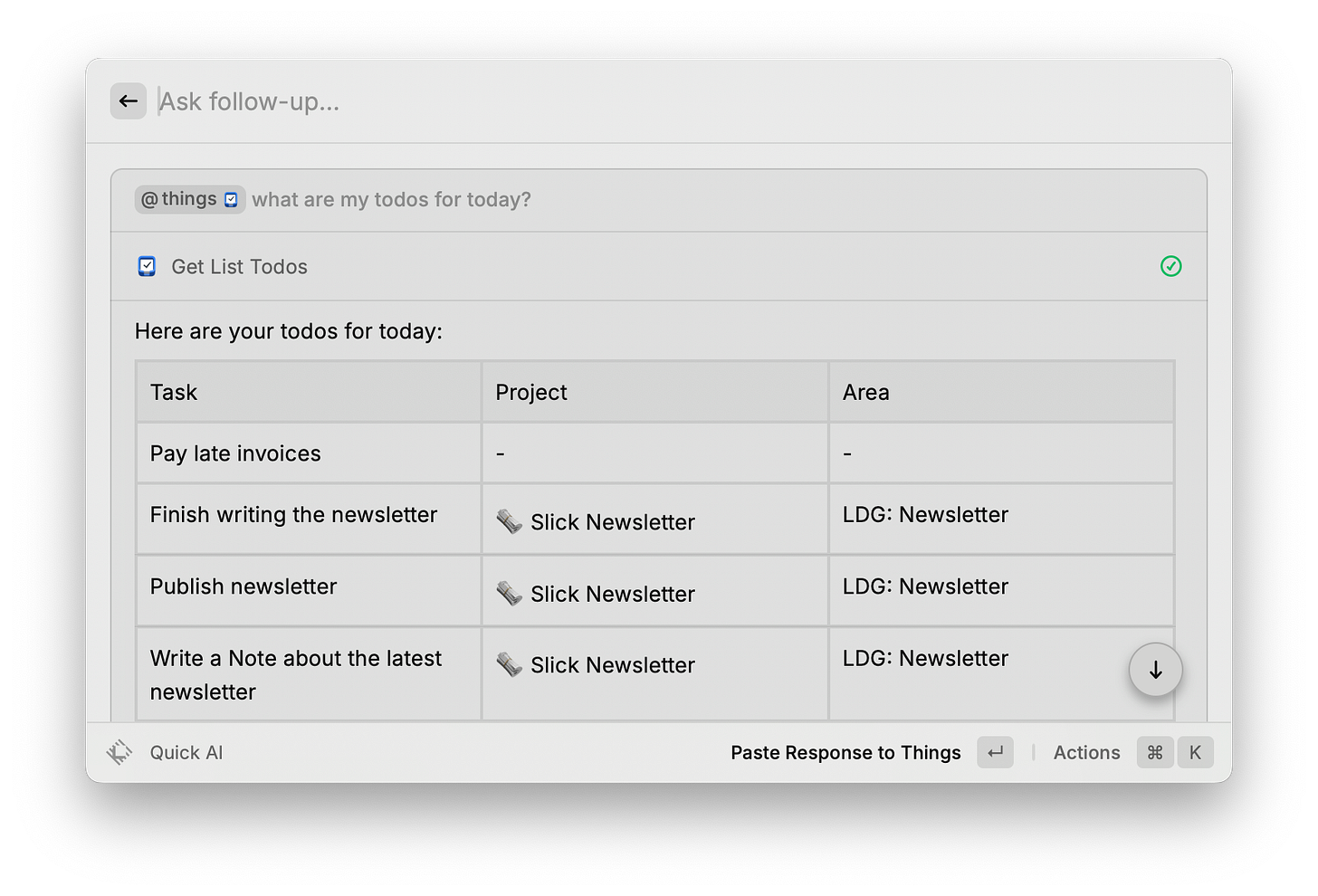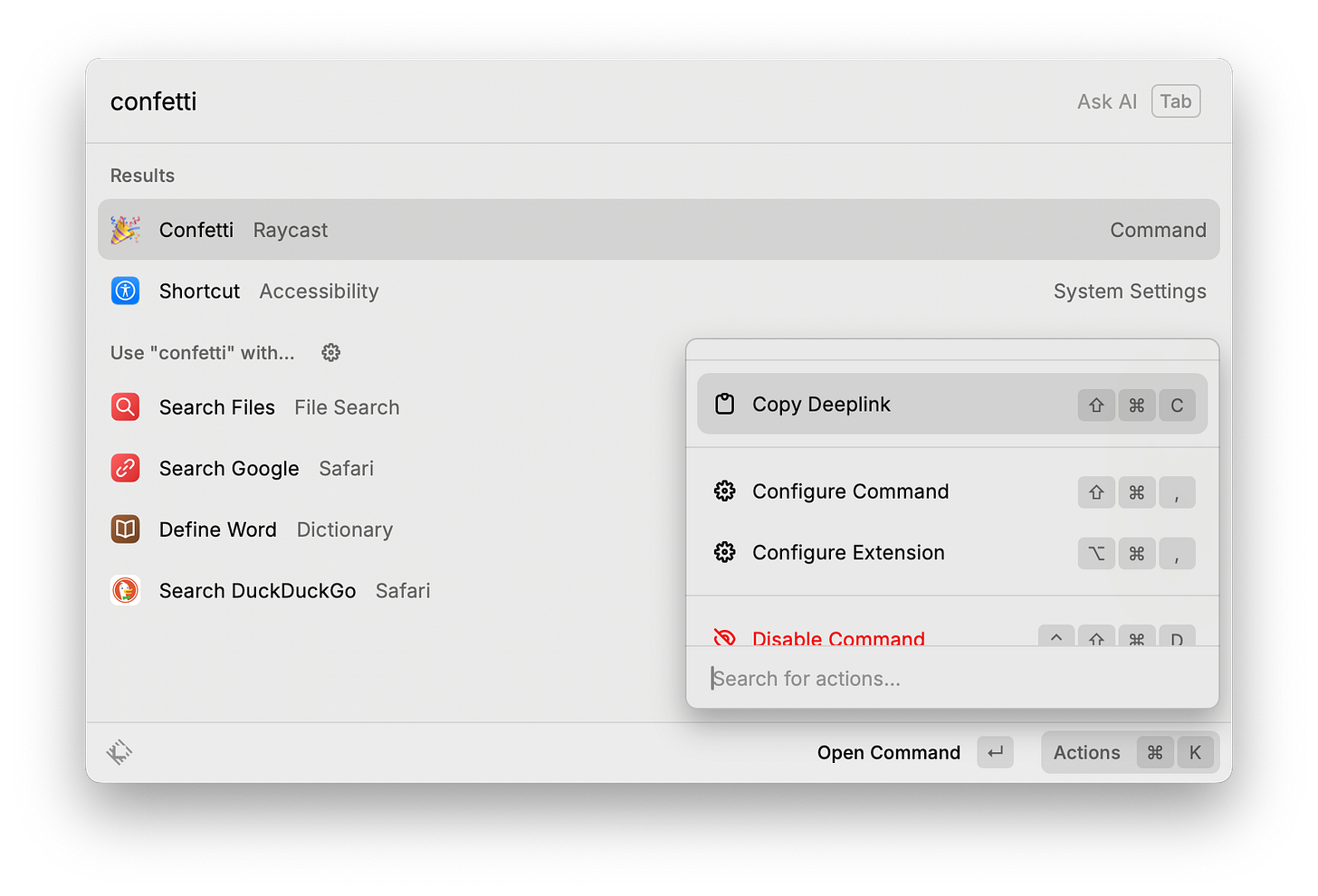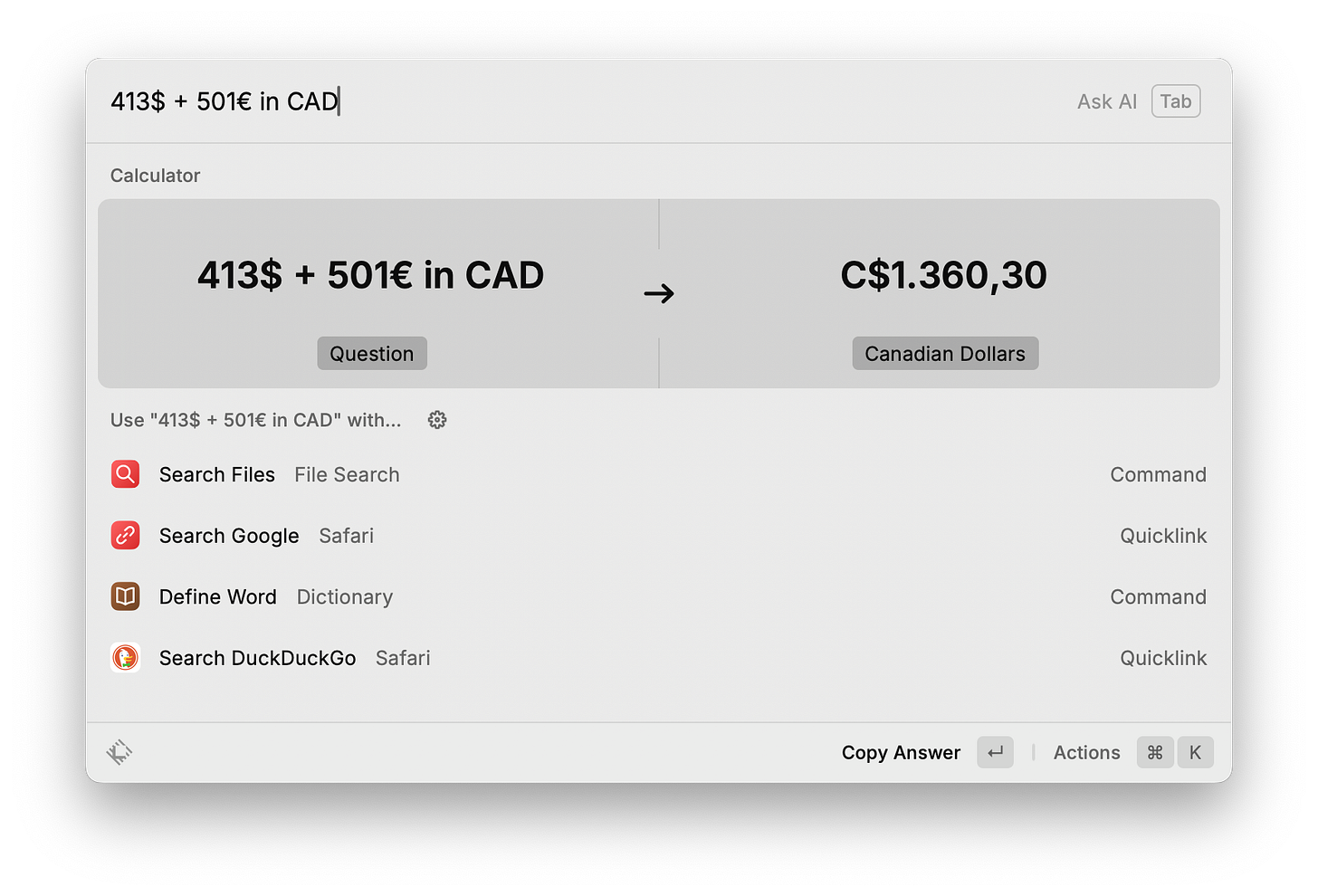This might be the ultimate utility and productivity apps killer.
I’m not sure how to describe this tool (or app). It’s a macOS Spotlight replacer, but it’s also more than that. It’s also a warehouse of powerful productivity and utility tools, all within an extendable launcher. All of these are accessible at your fingertips.
It’s a bird… It’s a plane… It’s Raycast. I love it so much that I decided to affiliate with them.
In today’s newsletter, I want to share 10 things I like the most about it and why you might consider trying it.
To make it easy to follow, I group the features into three buckets: basics, productivity, and power users.
The Basics
This section will highlight the basic functionalities and commands that come out of the box.
1. Slightly More Than Launching Apps
At first glance, Raycast might look like any other app launcher replacer, but it has some extra gimmicks behind the curtains. You can choose apps to autoclose, force close, restart, or even uninstall straight from the launcher.
Like most other Spotlight app replacements, it also allows you to search files on your Mac, search the web, or define words using a dictionary.
2. Clipboard History
I don’t think this requires any extra description of why it is so helpful. At some point, all knowledge-based work involves copying and pasting text excerpts, files of any kind and size, URLs, and useful command snippets.
Raycast makes listing, previewing, and searching for previously stored clipboard items easy. It can store them for one day, 30 days, or indefinitely when you go pro.
The nice part is that you can assign a key binding and open the clipboard history with a single touch (mine is capslock + space).
3. Search Application Menu Items
This is a cool one. What annoys me about macOS is that I cannot trigger a contextual menu while inside an app, similar to how, on a Windows PC, you have a dedicated key for the contextual menu.
This feature enables you to do exactly that by browsing through all the active app menu items and triggering them directly from the launcher.
Complementary, this utility feature also includes a command to switch between all open windows. Convenience is the key.
4. Emoji Picker
Emojis have become a way for us to better express our feelings or reactions in writing when chatting with our friends and coworkers.
And to be frank, when it comes to emoji or symbols, the default system integration sucks really. However, Raycast makes it much easier with a dedicated command that can be triggered with a key binding.
The nice part is that you can browse all available emojis and symbols and search them by keywords. This is useful, especially when you want to find a face that resembles a particular emotion or reaction.
Productivity
The ultimate goal is to boost your productivity, so I will use this section to highlight its best features.
5. Focus Sessions
This is one of the best features added to the collection. If I had to choose only one feature for which I recommend Raycast, this would be it.
It basically allows you to create a focus session and block your access to games, social media apps, websites, and messaging apps.
If the default categories of possible distractions are not enough to protect you from losing focus, don’t worry. You can create your own categories to block apps or websites.
6. Snippets
Snippets allow you to speed up your workflows by defining keywords that are replaced with your snippet when you type them.
For example, if you find yourself generating UUIDs often in your workflow, and each time you need one, you head to uuidgenerator.com for one, with snippets, you can improve your workflow by typing the \uuid to be replaced with a generated UUID.
This is very useful when you have repetitive texts that you want to automate. Adding dynamic placeholders, such as dates, clipboard text, input variables, and even other snippets, is a great addition to this.
I also find it very convenient to simplify long terminal commands that have multiple parameters.
7. Extensions
In addition to the bundled commands and shortcuts, Raycast has a store with over 2000 free extensions that can enhance productivity.
Whatever you can think of, there’s probably an extension for that. And if there is no extension yet, you can develop your own extension.
Power User
If you are a power user and want to take your productivity to the next level, then the following features are for you.
8. AI at Your Fingertips
Another way in which Raycast boosts your productivity is by integrating AI support with most commands.
It provides a comprehensive list of supported LLMS—OpenAI, Claude, DeepSeek, Gemini, Lama, Grok, you name it— with different versions for each model.
From the basic AI chats, up to predefined AI commands, and custom commands, tailored to your own needs:
Explaining code step by step
Explaining things in simple terms
Finding bugs in code
Fix spelling and grammar
Or summarize websites
In addition, it adds AI workflows to the existing commands. For example, you can ask the AI to query your to-do list in Things or find out what the most critical PR needs to be reviewed in GitHub.
9. Deep Links
Deeplinks is another feature from Raycast that boosts your productivity.
For example, if you want to celebrate with confetti every time your deployment script runs successfully, you can include the open raycast://extensions/raycast/raycast/confetti command in your deployment script, and your screen will be filled with confetti. 🎉
The fantastic part is that all commands in Raycast have a Deeplink that you can use to automate your workflows.
10. Extra Gimmicks
Besides the main features I highlighted until now, Raycast comes fully boxed with many other utility features to make your life easier. In a way, it removes the need to install other apps or navigate to different websites to get things done.
Do you have to calculate money in different currencies? It's got you covered.
Do you need to check your hair before that important meeting? It's got you covered.
Do you need to resize your windows for specific workflows? It's got you covered.
Do you want to practice your touch typing skills? It's got you covered.
Do you need to generate Lorem ipsum text to demo the website functionality? It's got you covered.
Do you want to lower the volume or sign out of your account? It's got you covered.
Final Thoughts
Raycast is a simple yet powerful tool. It has almost everything you need at one keyboard shortcut away.
The best part is that it doesn’t matter if you need the basic functionality, improve your productivity, or become a power user; it provides a wide range of features to cover everyone’s needs.
—Alex